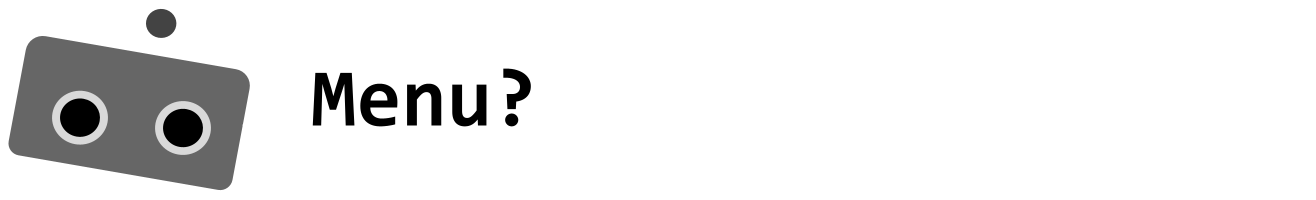The Little Man Computer
This is an imaginary computer with a very limited instruction set, created by Dr Stuart Madnick in 1965.
For the purpose of the simulation, the table shows some instruction that can be used.
Note: There is no 4! This code is unused and gives an error.
The LMC has only 11 instructions, and the imaginary computer on which it runs has only 100 memory locations.
On a real computer, there will be many more instructions.
- Multiply and divide instructions
- Shift left and shift right instructions
Memory Instructions - Opcode, Operand
An instruction register to hold the first digit of the instruction read from memory - this is opcode.
An address register to hold the second and third digit of the instruction read from memory - this is operand.