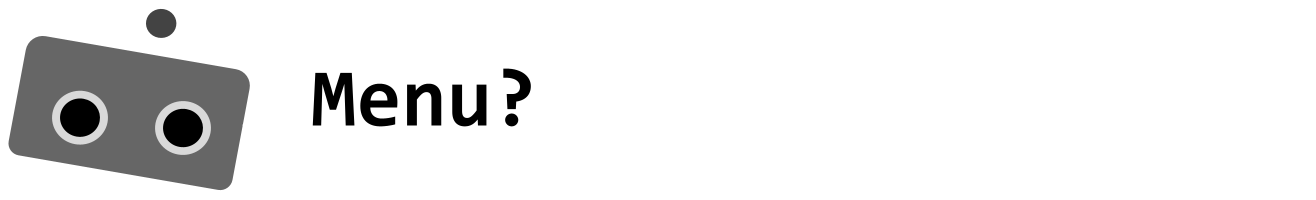Lesson 9. Client Server
Lesson Objective
- Compare and contrast client-server and peer-to-peer models, highlighting situations where each is best suited.
- Differentiate between client-side and server-side processing, exploring scenarios where each approach shines.
- Weigh the pros and cons of both client-side and server-side processing to determine the most practical option in different situations.
Lesson Notes
Client Server Model
Appropriate situations for a client server network:
- On a network in which resources, security, administration and other functions are provided by dedicated servers.
- For networks with 10 or more computers.
- On large networks with a high volume of traffic.
Some security considerations:
- Servers are also responsible for security of files and folders - not the clients.
- Clients are usually less powerful than a server.
- Servers authenticate users when they log into a client, as the server stores all network logins.
- Back ups are central.
Here is a client server model that uses a Star Topology:

Examples of Server Based Networks: School Network, Web Servers, FTP servers.
Advantages:
- Security is better - Files are stored in a central location and access rights are managed by the server.
- Back ups are done centrally - No need for individual users to backup data. If a node stops working data is not lost.
- Data and resources can be shared.
Disadvantages:
- Expensive to install and manage.
- Professional staff needed to maintain and manage.
In the client-server model, a client will send a request message to a server which should respond with the data requested or a suitable message otherwise.
A client browser will send a HTTPS request to a web server for a web page or resource.
The data is sent back from the HTTPS server as a response and the browser renders the web page.
Servers have specific roles like web, file, email, proxy, print, etc.
Diagram
Thin vs Thick Computing
A thin client is a computer that depends heavily on a more powerful server to fulfil most of its requirements and processing.
Thin - Advantages:
- Easy and cheaper to set up new clients as fewer resources are needed.
- The server can be configured to distribute all the hardware and software resources needed.
- Hardware and software changes only need to be implemented on the server.
- Easier for the network manager to control clients.
- Greater security as clients have fewer access rights.
Thin - Disadvantages:
- Clients are dependent on the server so if it goes down, all clients are affected.
- Can slow down with heavy use.
- May require greater bandwidth to cope with client request.
- High-specification servers are expensive.
A thick client is a fully specified computer like the ones most people have at home. They do not need servers to carry out their processing most of the time.
Thick - Advantages:
- Reduced pressure on the server, leading to more uptime.
- Clients can store programs and data locally, giving them more control.
- Can be difficult to ensure data integrity where many clients are working on local data.
- Fewer servers and lower bandwidth needed.
- Suitable for tablets and mobile phones that require more of the processing and storage to be done on the server side.
Thick - Disadvantages:
- Reduced security if clients can download software or access the internet remotely.
- More difficult to manage and update as new hardware and software need installing on each client machine.
- Data is more likely to be lost or deleted on the client side.
The decision on whether to configure a network using a thin or thick client model depends largely on what tasks users are completing and what resources they need.
Client Side Processing
Server Side Processing