Lesson Objective
- Understand and interpret the purpose of flowcharts and be able to use standard arithmetic operators.
KS3, GCSE, A-Level Computing Resources
Diagramatic way of displaying instructions to solve a problem. Algorithms can be broken down and displayed in the form of a flowchart.
 |
 |
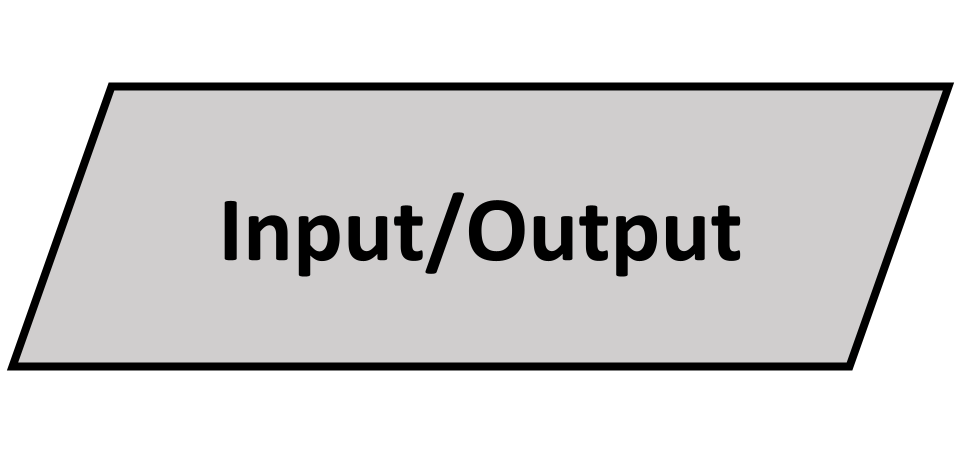 |
 |
| Arithmetic Operation | Operator | Example |
|---|---|---|
| Addition | + | 5 + 5 = 10 |
| Subtraction | - | 5 - 2 = 3 |
| Multiplication | * | 4 * 2 = 8 |
| Division | / | 8 / 4 = 2 |
| Floor Division (Whole Num) | DIV | 22 DIV 4 = 5 |
| Remainder Division | MOD | 22 MOD 4 = 2 |
| Relational Operation | Operator | Example |
|---|---|---|
| Assignment | ← or = | a = 6 |
| Equal or Comparison | = or == | IF a == 6 |
| Less Than | < | IF a < 20 |
| Less Than or Equal To | <= | IF a <= 20 |
| Greater Than | > | IF a > 20 |
| Greater Than or Equal To | >= | IF a >= 20 |
| Not Equal | <> or != or ≠ | IF a ≠ 20 |
Example Flowchart 1

This algorithm models basic unique username creation.
Example Flowchart 2

The statement count = count + 1 means: "Add 1 to the variable called count"