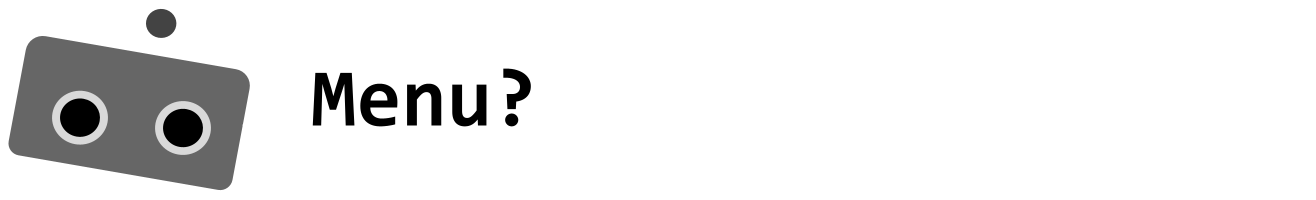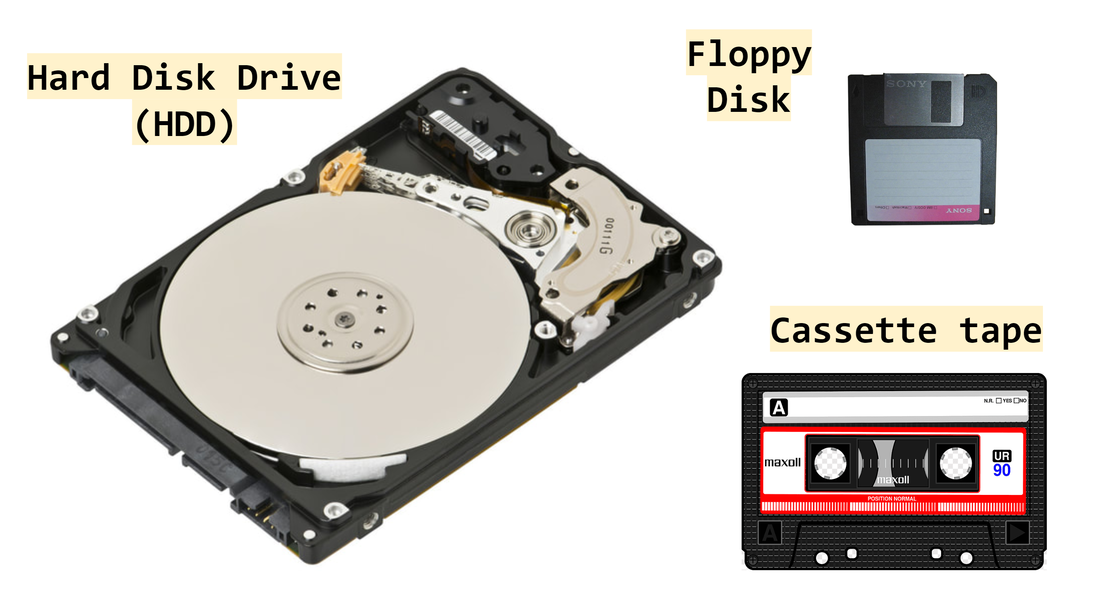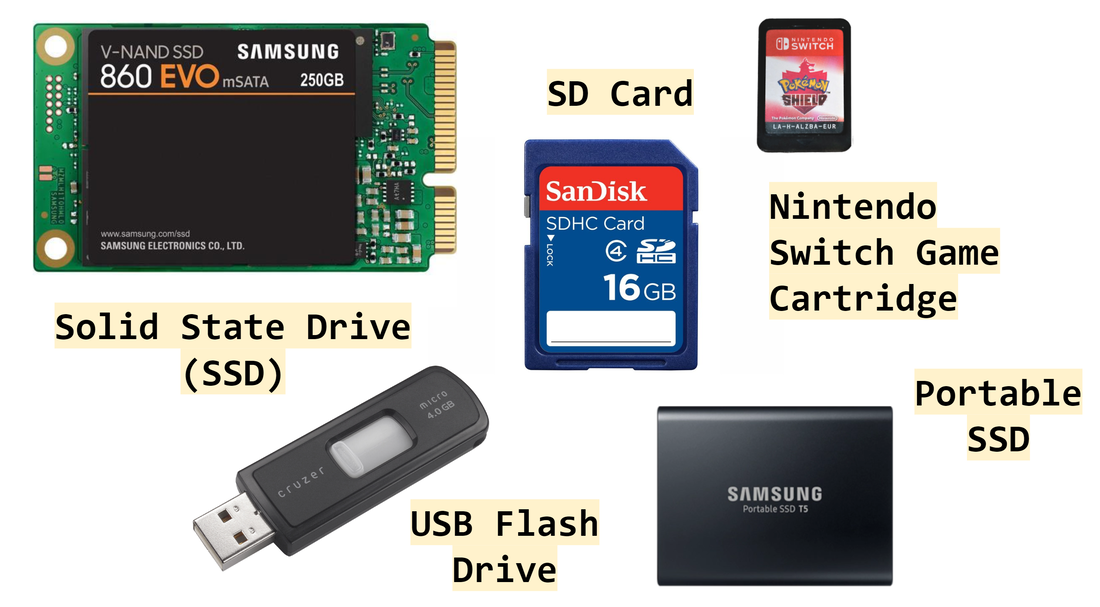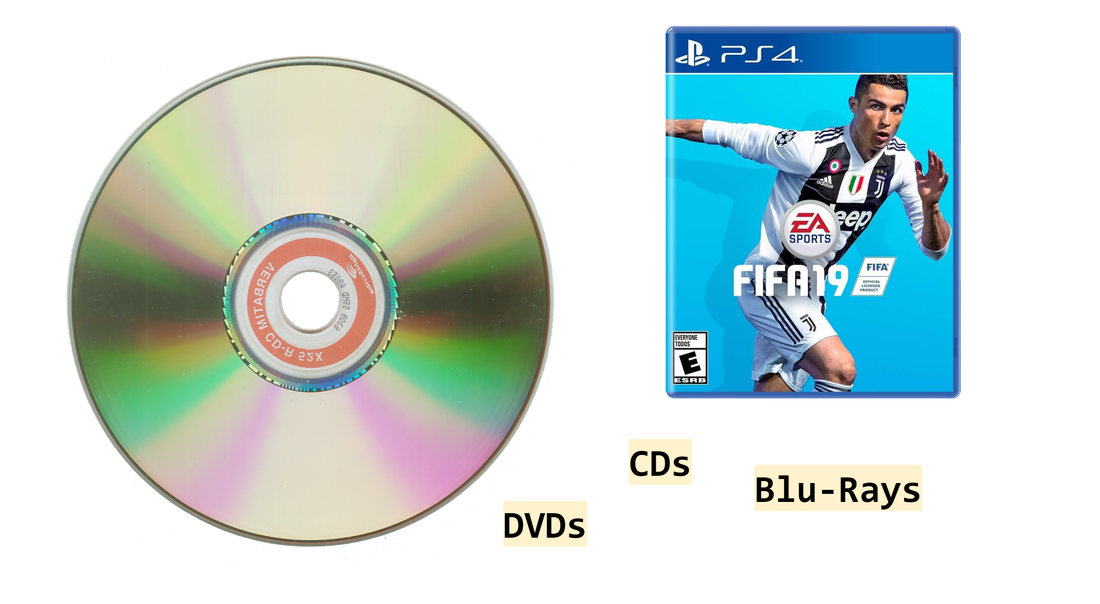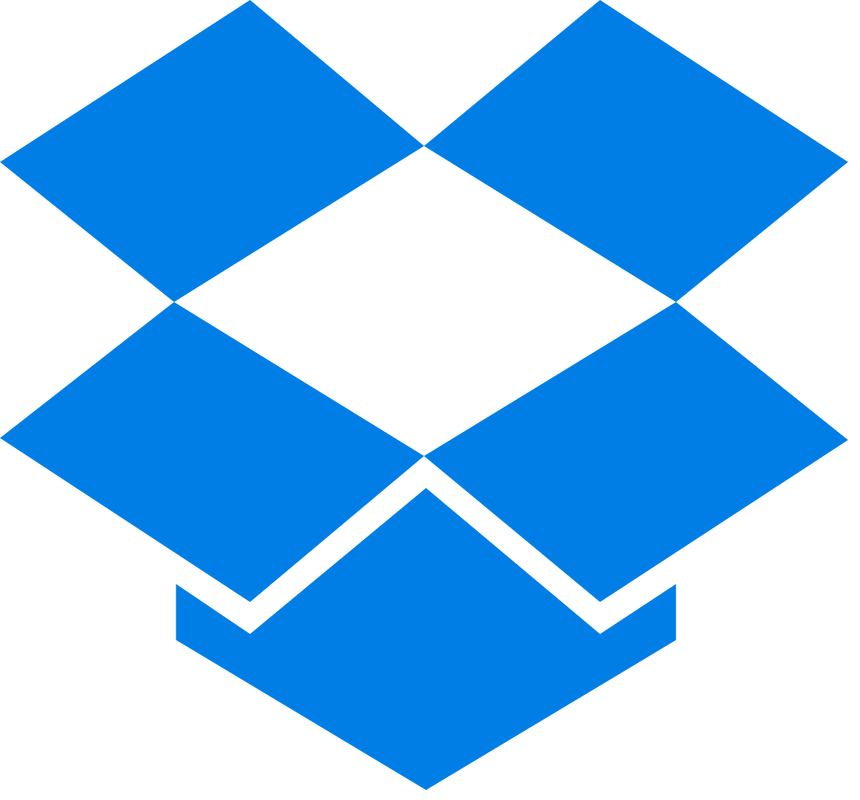Lesson Objective
- Explain how Magnetic, Solid State and Optical Storage funtions.
- State the advantages and disadvantages of Magnetic, Solid State and Optical Storage.
- Know what cloud storage is and name some advantages and disadvantages.
- Understand the factors that affect the choice of storage devices.