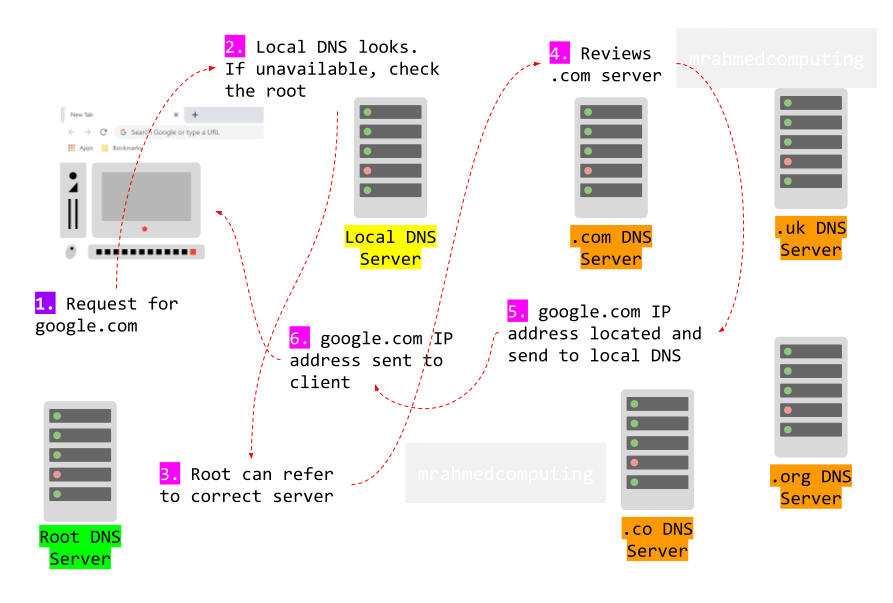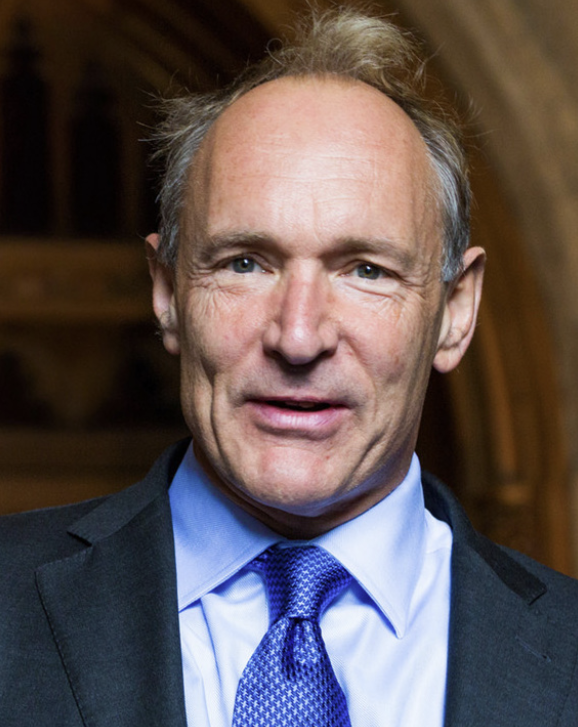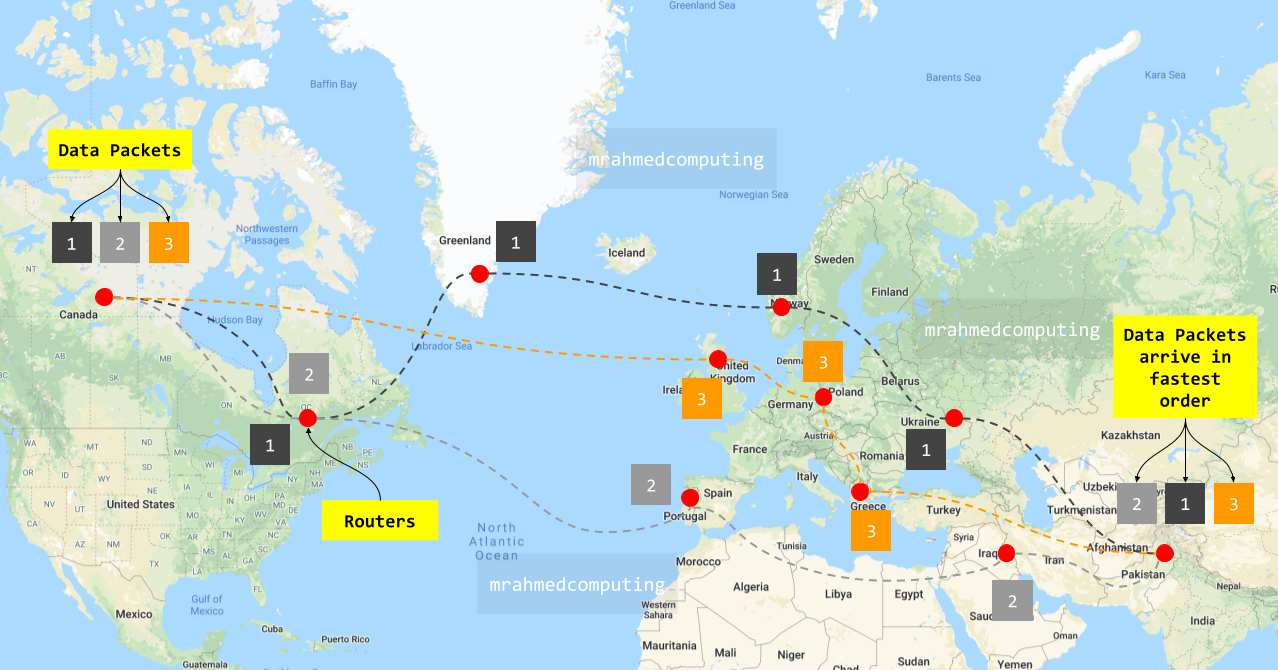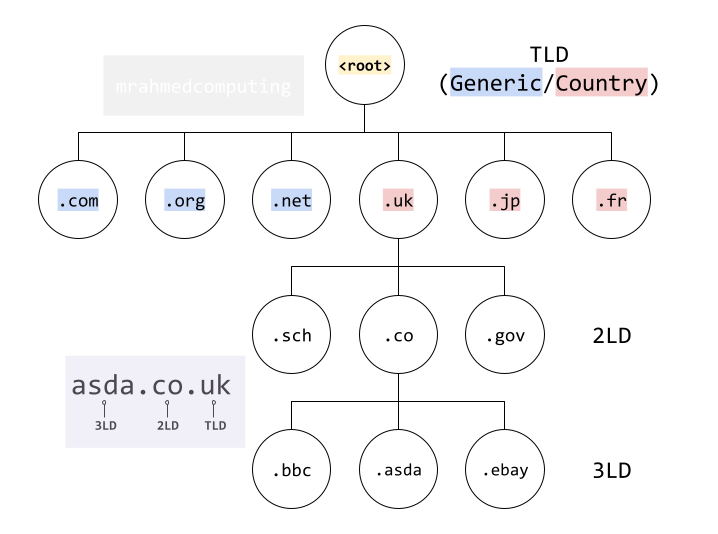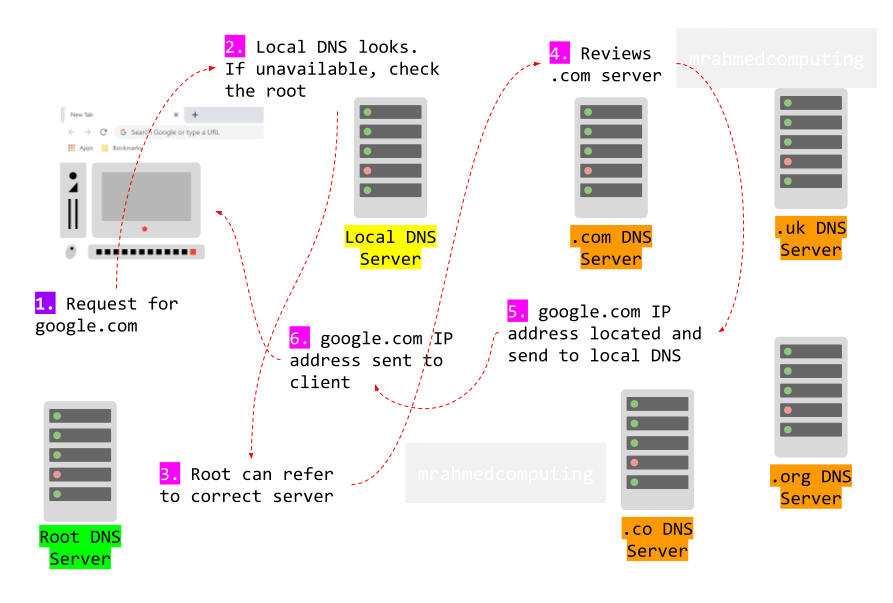Lesson 2. The Internet
Lesson Objective
- Understand and explain how the internet works.
- Explain what an IP address is.
- Explain the purpose of the DNS.
Lesson Notes
The Internet
Devloped in the 1960's. A global network of computers. Created for the purpose of decentralising communications infrastructure. A network to survive nuclear attack.
| Bob Kahn |
Vint Cerf |
 |
 |
The World Wide Web
Devloped in the 1995. The Internet became more mainstream due to the emergence of the World Wide Web. It is a collection of web pages that live on computers connected to the Internet.
Note: The Internet can be used without the WWW.
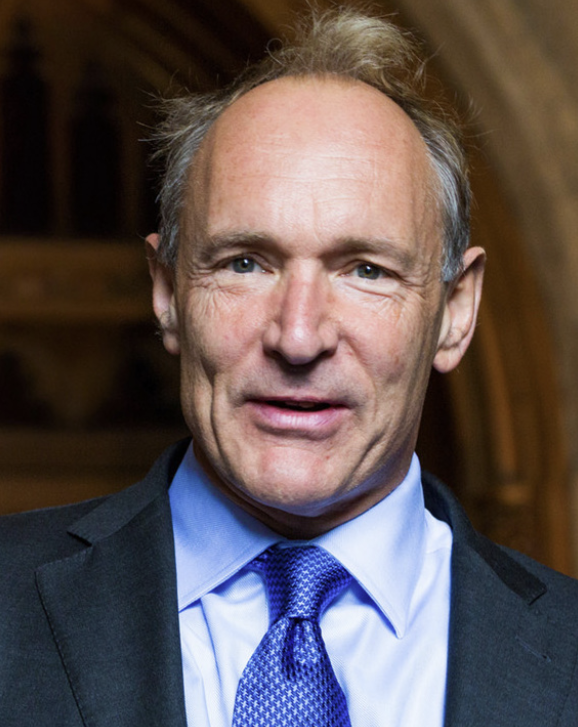 |
Sir Tim |
Circuit Switching
Circuit switching creates a connection-oriented network where a dedicated path is established between the sender and receiver. This path guarantees a fixed data rate during communication.
Imagine you have two walkie-talkies: Circuit switching is like keeping the line open the entire time you're chatting, even if there's silence. This works well for one conversation, but billions on the internet need more flexibility.
Phases of Circuit Switching:
- Circuit Establishment: Intermediate switching centers help establish a dedicated circuit between the source and destination. Once set up, both parties can transmit signals across this circuit.
- Data Transfer: After circuit establishment, data and voice signals can flow between the source and destination.
- Circuit Disconnection: When one user initiates disconnection, all intermediate links between sender and receiver are removed.
Advantages:
- Suitable for continuous data transmission due to data conservation.
- Steady communication rate with a dedicated transmission path.
- Minimal intermediate delays, making it suitable for voice and data.
Disadvantages:
- High establishment time and resource usage.
- Dependency on the circuit; if it fails, communication is disrupted.
- Not efficient for bursty data traffic. Bursty data traffic refers to a pattern where data transmission occurs in short, irregular bursts rather than a steady stream.
Packet Switching
Packet switching is like sending notes instead. Each "note" (data packet) has an address and travels independently, finding the best route. This means multiple "conversations" can share the same "channel" efficiently, making the internet possible!
- Packet Structure:
- In packet switching, data is broken down into smaller pieces called packets.
- Each packet consists of two parts:
- Header: Contains information like the sender's and recipient's IP addresses, packet number, total number of packets in the message, and details of any protocols used.
- Payload: This is part of the actual message itself.
- Transmission Process:
- Packets are sent individually across the network.
- They may follow different routes, taking whichever path allows the quickest transmission.
- As a result, packets may arrive out of sequence.
- Reassembly at Destination:
- The recipient receives each packet, notes its number, and assembles them into the correct order.
- This process ensures that messages arrive complete without slowing down the network.
- If any packets are missing, the recipient can request retransmission of only those missing packets, saving time and resources.
Ilistration of Packet Switching:
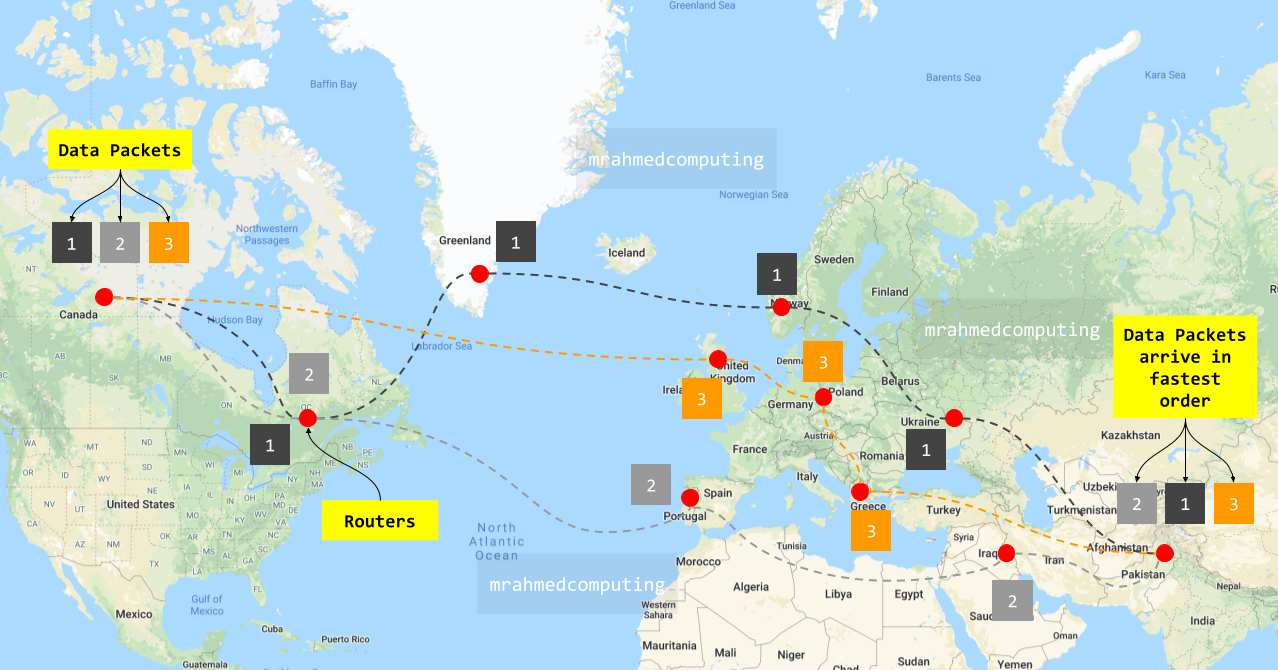
Advantages:
- Efficiency: Packet switching improves network efficiency by allowing multiple packets to be transmitted simultaneously. Unlike circuit switching, where a dedicated path is reserved for each connection, packet switching dynamically allocates resources as needed.
- Bandwidth Utilization: It reduces bandwidth wastage because packets share available network capacity efficiently.
- Optimal Speed: Packet switching works at an optimal speed, especially for bursty data traffic. It adapts to varying data rates.
- Reliability: Due to its distributed nature, packet switching offers improved fault tolerance. If a link fails, packets can find alternative routes.
- Scalability: It scales well as the network grows, accommodating more devices and users.
Disadvantages:
- Overhead and Latency: Breaking data into packets and adding header information introduces overhead and latency. This can slightly delay packet transmission.
- Out-of-Order Delivery: Since packets may take different routes, they can arrive out of sequence. Reordering packets at the destination requires additional processing.
- No Guaranteed Delivery Time: Unlike circuit switching, which guarantees a fixed data rate, packet switching does not provide a specific delivery time for individual packets.
- Security Challenges: Packet-switched networks are susceptible to packet interception and security threats. Encryption and other security measures are essential.
Routers
A router is a device that connects two or more packet-switched networks or subnetworks. A router forwards data packets to their intended IP addresses, ensuring efficient communication between networks. Routers also allows multiple devices to share an Internet connection.
Examples:

IP Address
An IP address (short for Internet Protocol address) is a unique numerical label assigned to each device connected to a computer network. It serves as an identifier, allowing devices to communicate with each other over the Internet.
IPv4
An IPv4 address consists of four sets of numbers, separated by dots (e.g., 192.155.12.1).
- Each number in the set ranges from 0 to 255. In binary, this range can be represented as 8-digit binary digits (00000000 to 11111111).
- A complete IPv4 address is a 32-bit binary sequence.
- IPv4 allows for approximately 4.3 billion devices to have distinct addresses.
- Example: 189.123.123.90.
IPv6
The explosion of internet-connected devices has led to IPv4 address exhaustion. With only 4.3 billion addresses, we are now running out.
- IPv6 uses 128-bit addressing, allowing over 340 trillion trillion unique addresses.
- Instead of decimal numbers, IPv6 uses 8 groups of 4 hexadecimal digits, separated by colons.
- Example: 2001: 0db8: 85a3: 0000: 0000: 8a2e: 0370: 7334
- IPv6 handles packets more effectively, enhances network performance and boosts security.
How does an IP Address Work?
When you request a web page (this page on mrahmedcomputing), your computer or phone sends a request to your Internet Service Provider (ISP). The ISP assigns an IP address to your device from its available range. Your internet activity flows through the ISP, and they route it back to you using your IP address.
Note: Your IP address can change, for instance, turning your router on or off can alter it.
The Domain Name System (DNS)
The Domain Name System (DNS) is like the phonebook of the Internet. It has been createed to allow humans to access websites through a user friendly Uniform Resource Locator (URL), for example, mrahmedcomputing.co.uk.
When we access websites, we use domain names like "google.co.uk" or "mrahmedcomputing.co.uk". However, computers communicate using Internet Protocol (IP) addresses (like 173.194.216.94). DNS bridges this gap by translating domain names into IP addresses so that web browsers can load Internet resources.
DNS eliminates the need for us to memorize complex IP addresses. It ensures that when you type "example.com", your browser finds the right machine-friendly address to load the webpage.
How Does DNS Works?
- Imagine you want to visit a webpage (say, "example.com").
- Behind the scenes, your web browser sends a request to a DNS server.
- There are four key players in this process:
- DNS Recursor: Like a librarian searching for a book, it receives queries from your browser and makes additional requests to satisfy your query.
- Root Nameserver: The first step-it's like an index pointing to more specific locations.
- TLD Nameserver: Specific racks of books (like ".com" or ".org").
- Authoritative Nameserver: The final dictionary that translates a name into its definition (IP address).
Domain Name Levels:
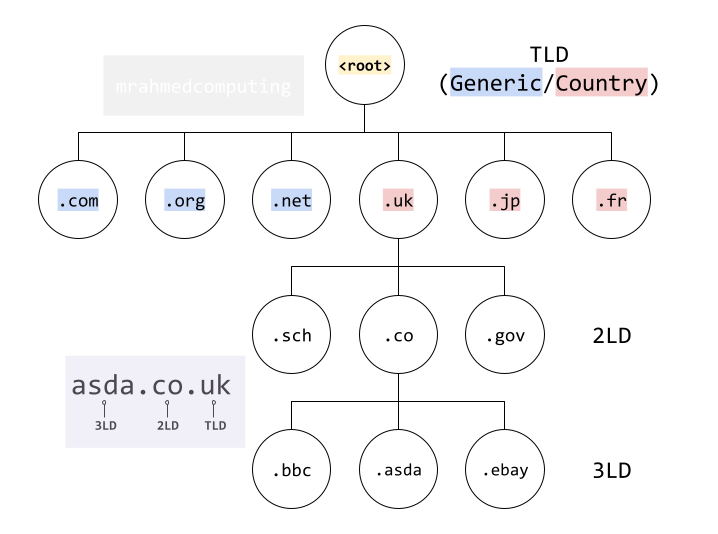
There are 13 DNS “root” servers worldwide which keep a complete database of all names and IP addresses.
Other DNS servers lower down the hierarchy hold parts of the database.
When a DNS server receives a request not in its database, it will pass the request on to another server until it reaches one with the matching name and IP address.