Lesson Objective
- Understand the use of MAC addresses.
- Explain the use and function of routers, switches and Network Interface Cards.
- Identify the differences between fibre and copper cables.
KS3, GCSE, A-Level Computing Resources
A MAC address, which stands for Media Access Control Address, is a unique identifier assigned to a Network Interface Controller (NIC). MAC addresses help identify specific devices on a local network. They ensure that data gets sent to the correct device-for example, your computer rather than your roommate's smartphone. MAC addresses consist of a 12-digit hexadecimal number, with each pair of digits separated by a colon or hyphen.
The actual geographical location of a networked device can be determined by its IP address.
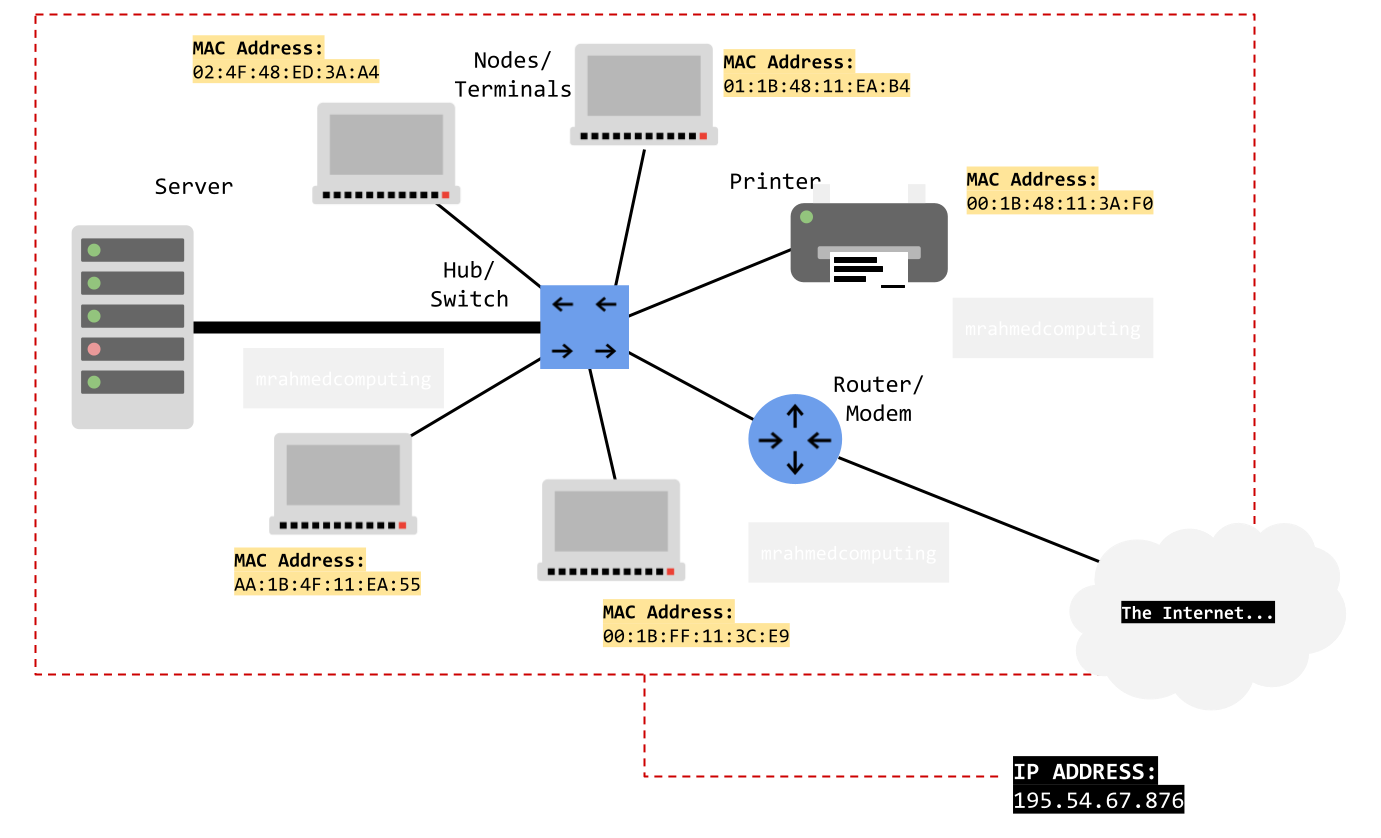
A Network Interface Card (NIC) is the hardware component that enables computers to communicate with other computers/devices within a network.
A NIC provides a dedicated connection between a computer and the network. It translates the computer's digital data into the signals used for data transfer within the network, whether via Ethernet or Wi-Fi.
Types of NICs:
Free image of a Network Interface Card:
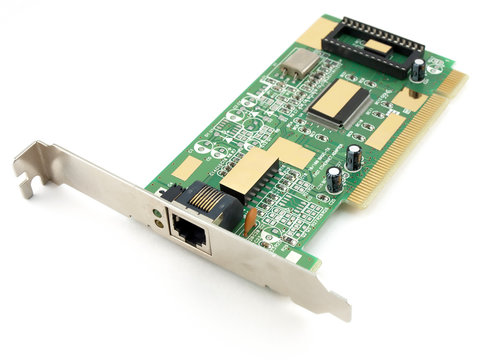
A router is a device that connects two or more packet-switched networks or subnetworks.
How does it work:
Free image of a Router:

Comparing Routers and Modems
While some ISPs combine routers and modems, they serve distinct roles. Routers Manages data flow within and between networks. A Modem connects networks to the Internet by converting ISP signals into a digital format interpretable by devices.
A router allows multiple devices within a network to share the same Internet connection.
A network switch is a crucial piece of networking hardware that connects devices within a network, such as a local area network (LAN).
Unlike a router, which selects paths for data packets to cross networks, a switch focuses on interconnecting devices within the same network.
When a device sends data, the switch ensures it reaches the intended recipient (another switch, a router, or a user's computer), rather than broadcasting it to all devices.
Switches are essential for creating efficient and organized networks by managing data flow between connected devices.
Free image of a Switch:

Difference Between a Switch and a Router:
A Wireless Access Point (WAP) is a networking device that allows Wi-Fi devices to connect to a wired network. These access points create wireless local area networks (WLANs), enabling seamless connectivity for portable devices.
It bridges the gap between wired networks (such as Ethernet) and wireless devices (like laptops, tablets, and smartphones).
Free image of a Wireless Access Point:
