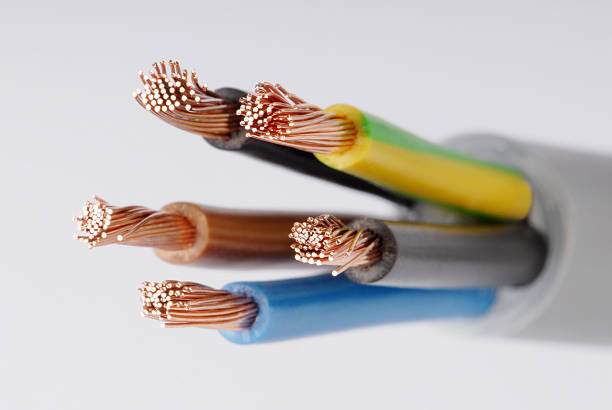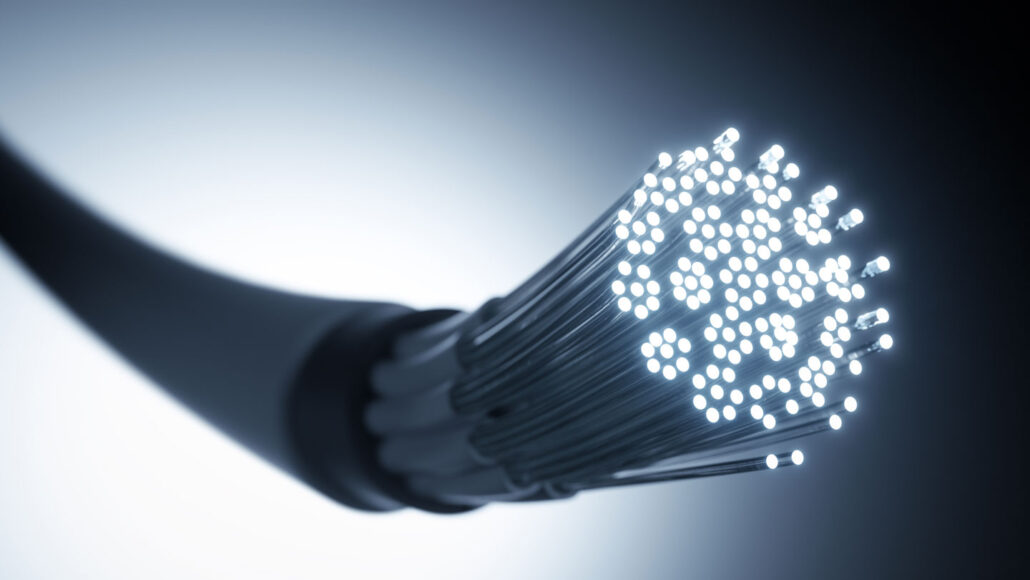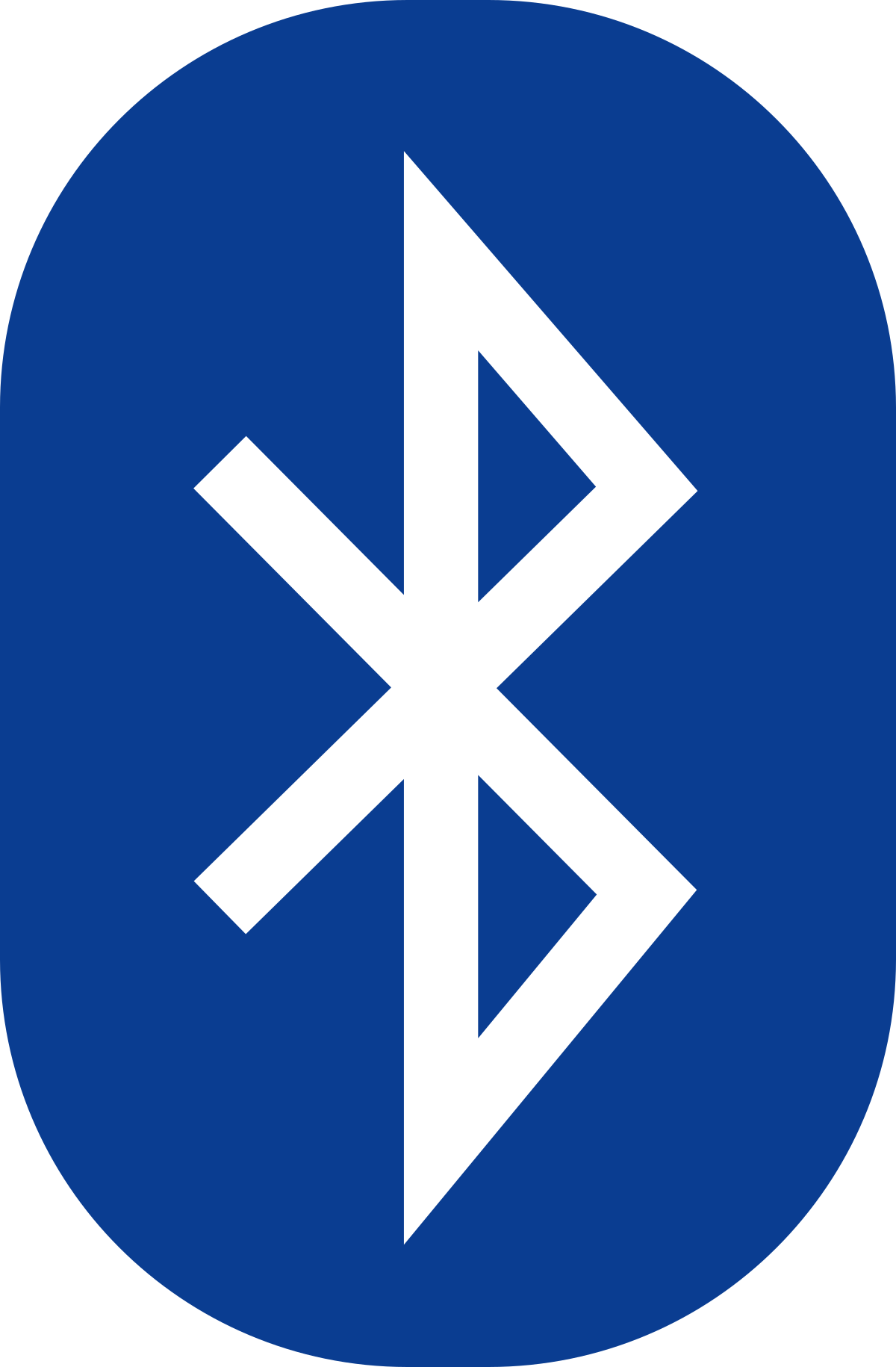Lesson 4. Wired and Wireless
Lesson Objective
- Understand that networks can be wired or wireless.
- List and describe advantages and disadvantages of wireless and wired networks.
Lesson Notes
Transmission Media
Guided (Wired) Media
- Twisted Pair (Copper) Cables
- Coaxial Cables
- Optical Fiber Cable
Unguided (Wireless) Media
- Radio Waves (Wi-Fi, Bluetooth)
- Infrared
- Satellite Communication
Wired Networks
Wired networks use physical wiring to connect devices. They are commonly used for office networks or for devices that remain stationary, as the cables limit mobility away from the connection point. In a wired network, devices would need to connect to the network using a cable such as a Copper Cable (Twisted Pair) or a Fibre Optic Cable.
Copper Cable (Ethernet)
An Ethernet cable, typically encased in rubber or plastic, is a cost-effective wired connection made from copper. It's commonly used for shorter connections. However, its signal quality degrades significantly over longer distances. To maintain signal integrity, signal repeaters are necessary approximately every 100 meters.
Advantages:
- Adequate speed for low bandwidth applications.
- Low cost wires.
- Cheaper routing equipment.
Disadvantages:
- Signals affected by electrical interference.
- Signal deteriorates over long distances.
Fiber Optic
A fiber optic cable is a wire made up of glass fibers. These fibers are used to carry and transmit data using light pulses/signals. Optical fiber cables consists of a fiber core surrounds by cladding to ensures total internal reflection and a coating to protects the fiber and provides mechanical strength.
Advantages:
- Super fast connection with a much larger bandwidth (compared to copper).
- Signals travel as pulses of light, so can not be affected by stray electromagnetic signals.
- Almost no deterioration of signals.
Disadvantages:
- Very high cabling and equipment costs.
- Glass fibres are more likely to break.
Copper Cable
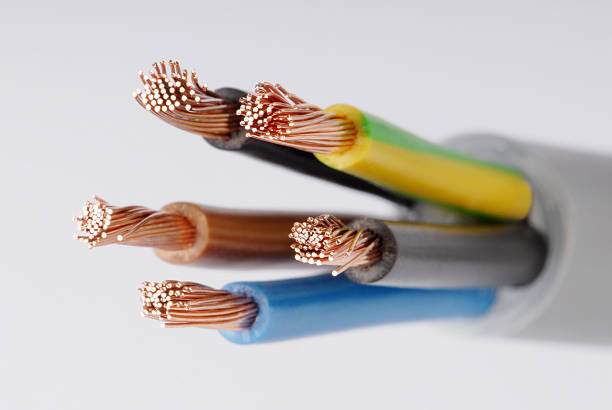
Fiber Cable
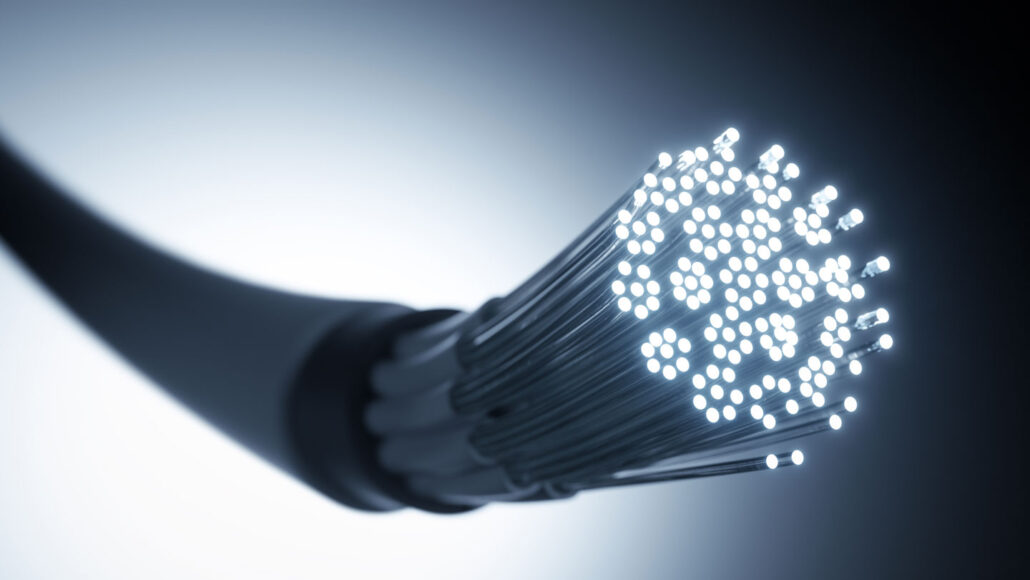
Wireless Networks
Wireless networks utilize radio waves for communication. These networks are "wireless" because they operate without physical cables. Devices in wireless networks have antennas or sensors that enable communication using electromagnetic waves or infrared waves. Wireless networks offer greater flexibility and enable mobility, which is advantageous in situations where physical connections are inconvenient or not feasible.
Bluetooth
Bluetooth is a wireless technology that enables the exchange of data between different devices within a short distance. Some common uses include, pairing mobile devices with other devices (e.g., earbuds, cars, smart fridges) and connecting devices like printers or mice to computers.
Advantages
- Very common connection type.
- Low power usage.
Disadvantages
- Low bandwidth.
- Short range.
Wi-Fi
Wi-Fi is a wireless networking protocol that allows devices to communicate without direct cable connections. It represents a type of wireless local area network (LAN) based on the 802.11 IEEE network standard.
From the user's perspective, Wi-Fi provides internet access from wireless-capable devices like phones, tablets, or laptops. Most modern devices support Wi-Fi, allowing them to join networks for internet access and resource sharing.
Bluetooth
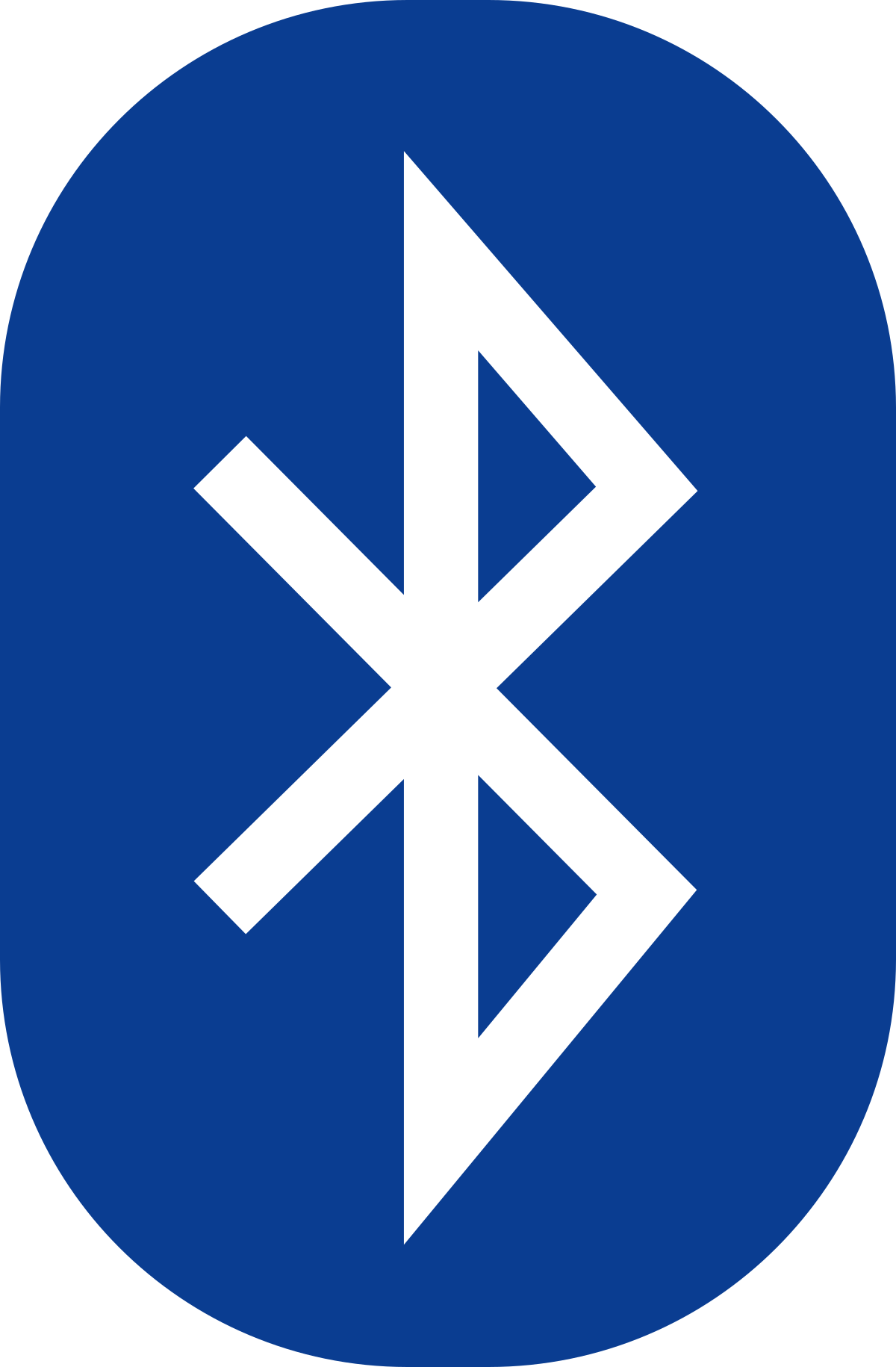
Wi-Fi

Wired and Wireless Advantages and Disadvantages
Wired
Advantages:
- Computers connected together using wires (Ethernet).
- Fast connection.
- More secure than wireless.
Disadvantages:
- Set up could be expensive.
- Wires are trip hazards.
- Difficult to connect new devices.
Wireless
Advantages:
- Computers connected together using wireless connections (Wi-Fi).
- Freedom to move around.
- Less expensive than wired.
Disadvantages:
- Less secure.
- Connection can be interrupted by walls and other electronic devices.
- Limited range.
Wireless Networking - Ethics
Wireless networks are often considered less secure than wired networks due to several factors:
- Open Access: Anyone within the signal range can connect to an open wireless network. Unlike wired networks, the boundary of a wireless network extends beyond the walls of a home or business.
- Lack of Physical Connection: Wireless networks don't require physical connections (such as Ethernet cables), making it harder to monitor who is connected.
To enhance security for wireless networks, consider the following measures for both home and office setups:
- Encryption: Ensure that your wireless network uses encryption. This prevents unauthorized eavesdropping on data transmitted between devices.
- MAC Address Whitelist: Create a whitelist of specific devices allowed to access the network based on their unique MAC addresses.
Factors that affect network connection
- Number of Devices: The more devices connected to a network, the more they share available bandwidth. Bandwidth is the amount of data that can be transferred over a given period of time.
- Bandwidth of Transmission Medium: Different transmission media (such as twisted copper wire, fiber-optic cable, or Wi-Fi) have varying bandwidth capacities.
- Network Latency: Latency measures the time it takes for a message to travel from one device to another across a network. Lower latency results in faster communication.
- Type of Network Traffic: Various types of network traffic have different bandwidth requirements. Streaming high-definition videos, for instance, demands more bandwidth than streaming low-definition content.